cuudulieu
Administrator
WD USB2.0 3.0 mobile hard disk customers forget the password decryption technology
failure: Some customers use WD USB mobile hard disk plus a password, the results forgotten.
Solution:
1: first USB hard disk into a serial port, read all the firmware, the hard disk is not encrypted file in the 25th module second sector. After saving a sector size is 512 bytes.
2: use winhex to find the client's hard disk key sector location, find the file before you can find a replacement on it.
This is the key location found from the back of the hard disk (WD10JMVW-11S5XS0 hard disk sector at: 1953519648 WDC WD20NMVW-11AV3S0 hard disk sector at: 3907024928)
This is the location found from the hard disk firmware 25 module
Plase
Please contact Ad to share the solution
Vui lòng liên hệ với Ad để chia sẽ giải pháp nhé
skype: cuudulieu
failure: Some customers use WD USB mobile hard disk plus a password, the results forgotten.
Solution:
1: first USB hard disk into a serial port, read all the firmware, the hard disk is not encrypted file in the 25th module second sector. After saving a sector size is 512 bytes.
2: use winhex to find the client's hard disk key sector location, find the file before you can find a replacement on it.
This is the key location found from the back of the hard disk (WD10JMVW-11S5XS0 hard disk sector at: 1953519648 WDC WD20NMVW-11AV3S0 hard disk sector at: 3907024928)
This is the location found from the hard disk firmware 25 module
Plase
Please contact Ad to share the solution
Vui lòng liên hệ với Ad để chia sẽ giải pháp nhé
skype: cuudulieu